
If you have a research paper coming up, you know you need at least a few sources to cite to support your claims. For every citation that appears in your paper, you must have the corresponding reference on your bibliography or works cited page formatted according to the correct style. Keeping track of all those citations can get tricky, especially when working on a long paper. Did you know there are ways to automate most of this process? That's where a citation manager like Zotero can be extremely useful.
Zotero is a free and open-source program that anyone can use. It has three main components that simplify the research process from when you first start gathering sources until you're putting the finishing touches on your in-text citations. Here's how you can get started:

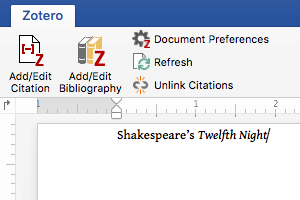
You can also install similar extensions for other word processors, such as Google Docs.
Watch our website for upcoming workshops that go into detail on setting up and using Zotero.
0 Comments.